Zeet
Deploy code simply on CoreWeave Cloud with Zeet
Zeet is a DevOps automation platform that helps teams deploy and scale ML infrastructure across cloud providers. By empowering Developers to self-serve production-ready infrastructure and enabling DevOps and infrastructure teams to templatize and right-size infrastructure components, Zeet fosters higher levels of iteration and collaboration within your team.
The Zeet platform runs on top of your Cloud account(s), making it simple for developers to deploy code on production-grade infrastructure. Its multi-cloud capabilities allow you to easily select the best destination for any unique workload and to seamlessly manage multi-region infrastructure for low-latency applications. If you're a company leveraging ML/AI infrastructure you can quickly enable hardware acceleration on your services by selecting from a catalog of GPUS across every cloud provider to get the best model performance, save time, and reduce the cost of running your advanced infrastructure.
Zeet works alongside your existing tools like CI/CD workflows, monitoring platforms and more helping you minimize switching costs with out-of-the-box compatibility. If these pieces of your stack are still on the roadmap, you can leverage Zeet's built-in CI/CD and Git Integration, to get to a level of production readiness within minutes. Whether you're running Serverless, kubernetes or otherwise. Zeet can help you accelerate your engineering organization and remove DevOps bottlenecks.
How we partner
Zeet helps companies set up and deploy their Kubernetes configuration on CoreWeave. This seamless integration significantly reduces the time it takes to access GPUs and run your application on the Cloud.
With CoreWeave's Kubernetes-native infrastructure and Zeet's team of Kubernetes engineers, we're helping our clients scale and realize value faster without having to build an entire infrastructure engineering team of their own.
Our partnership allows companies to tap into the industry's broadest selection of on-demand GPU compute resources and DevOps expertise.
Key benefits
- Faster cloud migrations
- Reduce costs
- Scale quickly
- Reduce infrastructure burdens
Learn more

Blog: Zeet and CoreWeave Make It Simpler for AI Companies to Manage Kubernetes Infrastructure
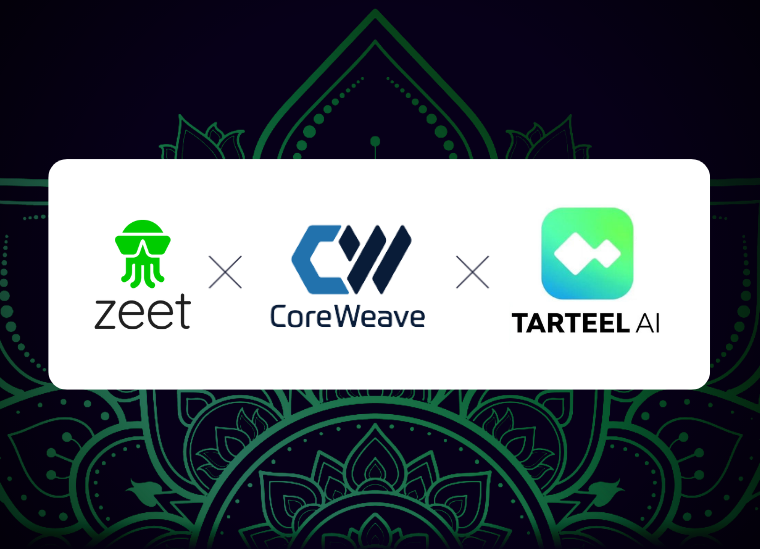
Blog: Tarteel Migrates Cloud Infrastructure to CoreWeave with Help from Zeet

Webinar: How to Get Started with Platform Engineering, Featuring Zeet
Integration
Integrating with Zeet is as simple as generating new CoreWeave Cloud access credentials, then providing those credentials to Zeet.
Prerequisites
The following presumes that you already have an active CoreWeave Cloud account.
Generate API token
If you already have an API token to give to Zeet, skip this step.
API tokens can be found embedded in the generated kubeconfig files. For more information, see Cloud Account and Access.
After signing in to your CoreWeave Cloud account, ask your organization administrator to generate a new API token by navigating to the API Access page, or navigate directly to https://cloud.coreweave.com/api-access in your browser.
From this page, the organization administrator clicks the Create a new token button in the upper right-hand corner to generate a new API access token, as well as a new cw-kubeconfig file that embeds the same token.
See Obtain CoreWeave Access Credentials for more information.
Log in to your Zeet account, then navigate to the Zeet dashboard at https://zeet.co/account/cloud.
Click the Clouds tab on the left-hand side of the screen, then click Connect cloud.
From the list of providers, select CoreWeave. From the Connect Provider tab, click the Upload cw-kubeconfig button to upload the generated cw-kubeconfig file.
Once the file is uploaded, the credentials run through a verification check. Once the check succeeds, a green checkmark will appear under the Connected column beside the CoreWeave Tenant name.
Once the Cloud has been connected, navigate to https://zeet.co/account/cloud. From here, information about your CoreWeave cluster and all current integrations will be displayed.
For more information on configuring CoreWeave or to deploy applications onto CoreWeave using Zeet, visit Zeet's CoreWeave official integration docs.